Spilled Water on Laptop
This week has been pretty crazy, and I realized today that I missed yesterday's post (so I'm backdating it). I also happened to spill water on my laptop Thursday afternoon, and waited until today to try powering it back up. It's no excuse though, since we do have another device in the house I could have used.
Even though I spilled an entire 16 ounce glass of water all over the keyboard on my laptop, it appears to still be functional. So here's what I did in terms of damage control. As soon as the water spilled, I powered off the laptop. Then I turned it upside down to shake as much water out as I could.
Holding it upside down, I wiped down all the keys with an absorbent cloth and then I tented it on my couch to dry out. I let it sit like that for an entire day, and then put it right-side up to dry further. After another full day, I tried powering it on, and thankfully, it's working.
It sounds like some HP laptops have trays under the keyboard to catch spills. I'm not sure if mine has this feature, but the water didn't seem to penetrate through the keyboard. A common suggestion online was to remove the battery after powering down, but I didn't have that option because my battery is internal. Another recommendation was to put a dessicant packet on the keyboard and to point a fan at it to help dry it out.
I got lucky that it was water because apparently, sugary drinks are the death knell for laptops. I'll definitely be more careful in the future though, not sure how this even happened. Thank goodness it didn't cause any noticeable damage!
Even though I spilled an entire 16 ounce glass of water all over the keyboard on my laptop, it appears to still be functional. So here's what I did in terms of damage control. As soon as the water spilled, I powered off the laptop. Then I turned it upside down to shake as much water out as I could.
Holding it upside down, I wiped down all the keys with an absorbent cloth and then I tented it on my couch to dry out. I let it sit like that for an entire day, and then put it right-side up to dry further. After another full day, I tried powering it on, and thankfully, it's working.
It sounds like some HP laptops have trays under the keyboard to catch spills. I'm not sure if mine has this feature, but the water didn't seem to penetrate through the keyboard. A common suggestion online was to remove the battery after powering down, but I didn't have that option because my battery is internal. Another recommendation was to put a dessicant packet on the keyboard and to point a fan at it to help dry it out.
I got lucky that it was water because apparently, sugary drinks are the death knell for laptops. I'll definitely be more careful in the future though, not sure how this even happened. Thank goodness it didn't cause any noticeable damage!
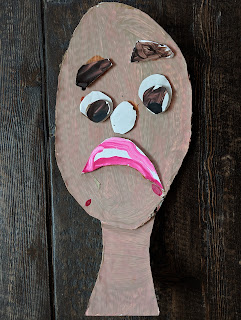

Comments
Post a Comment